How to Explore Ecosystem Dapps and Spend Gas
Please make sure you’ve followed our previous guides and have some ETH available on Morph.
- Visit https://www.morphl2.io/
- Click the Morph Zoo icon on the lower right corner of the page.
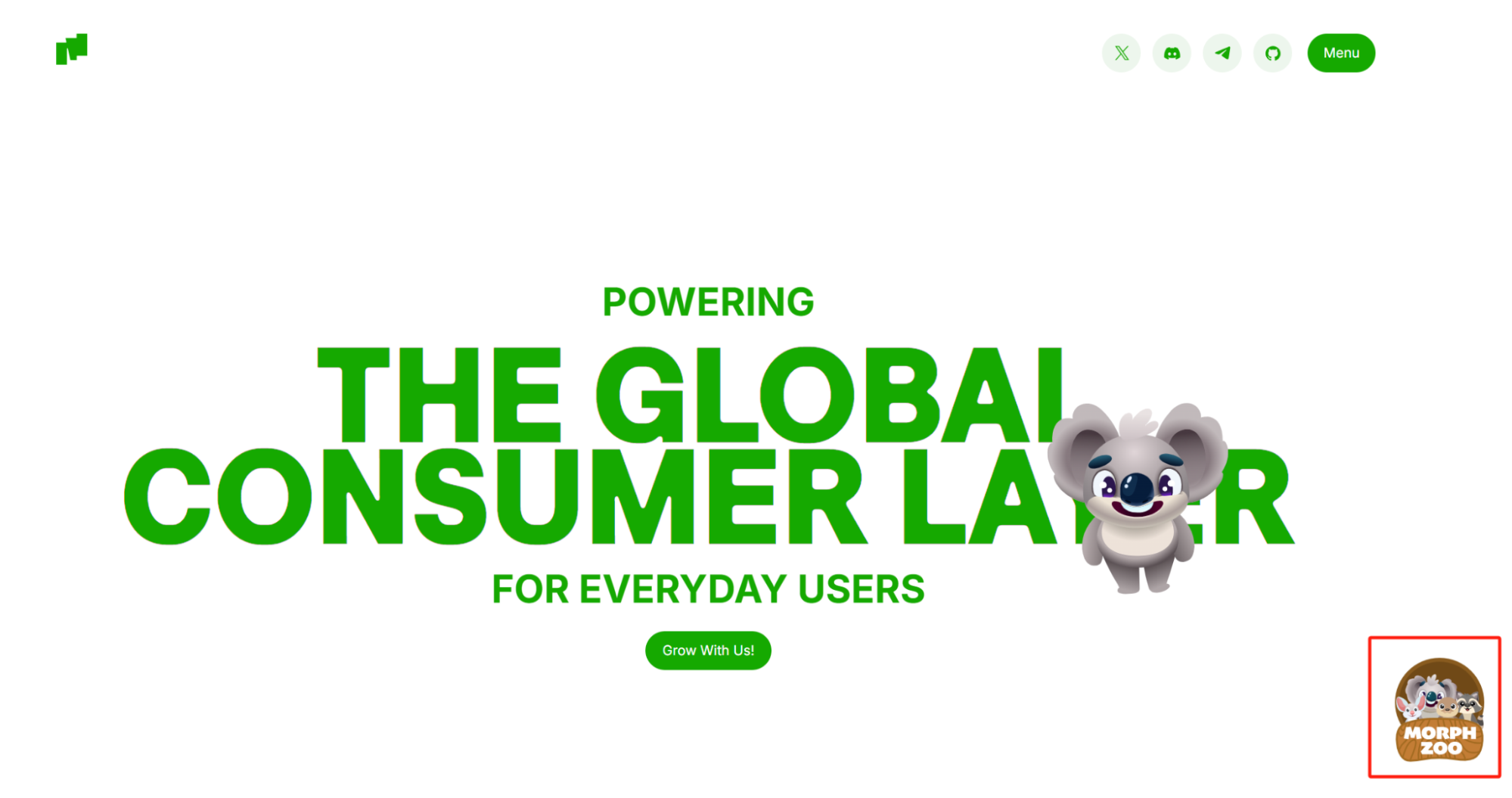
- Within the Season 2 section click the Let’s Go button
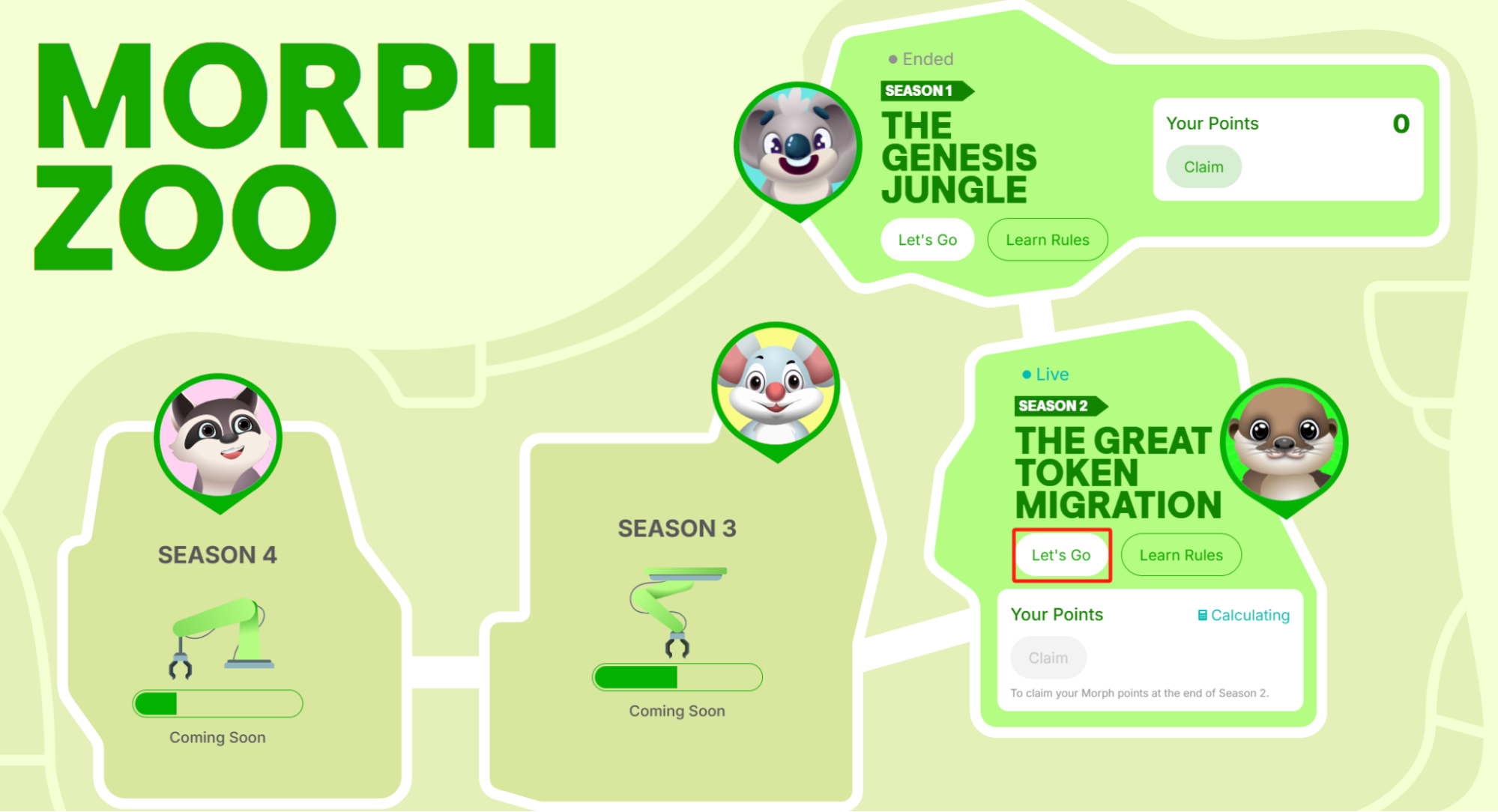
- Select your preferred wallet, log in, and follow the accept the pop-up prompts to connect your wallet to Morph.
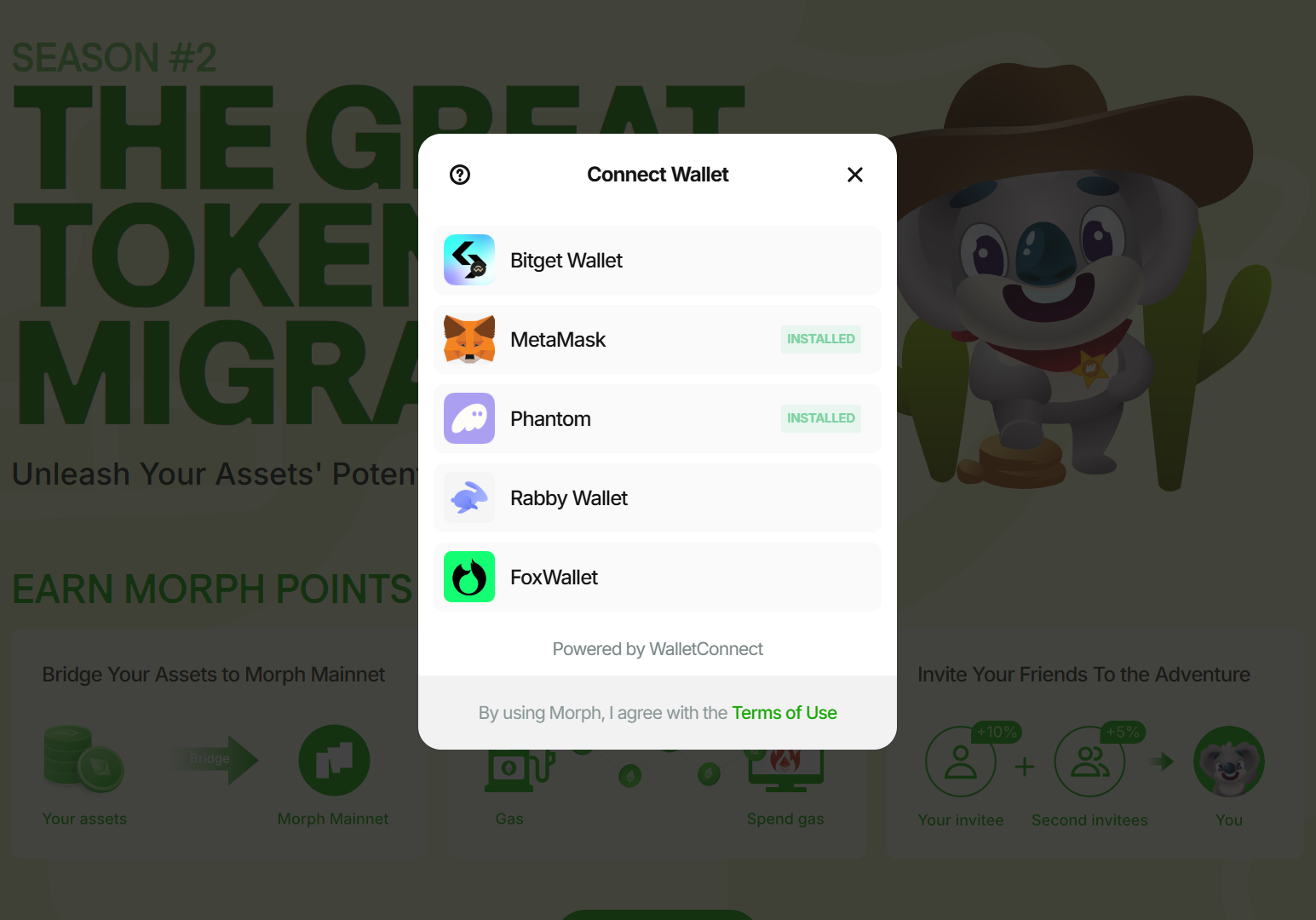
- Click the Gas Usage option from the left-side navigation menu.
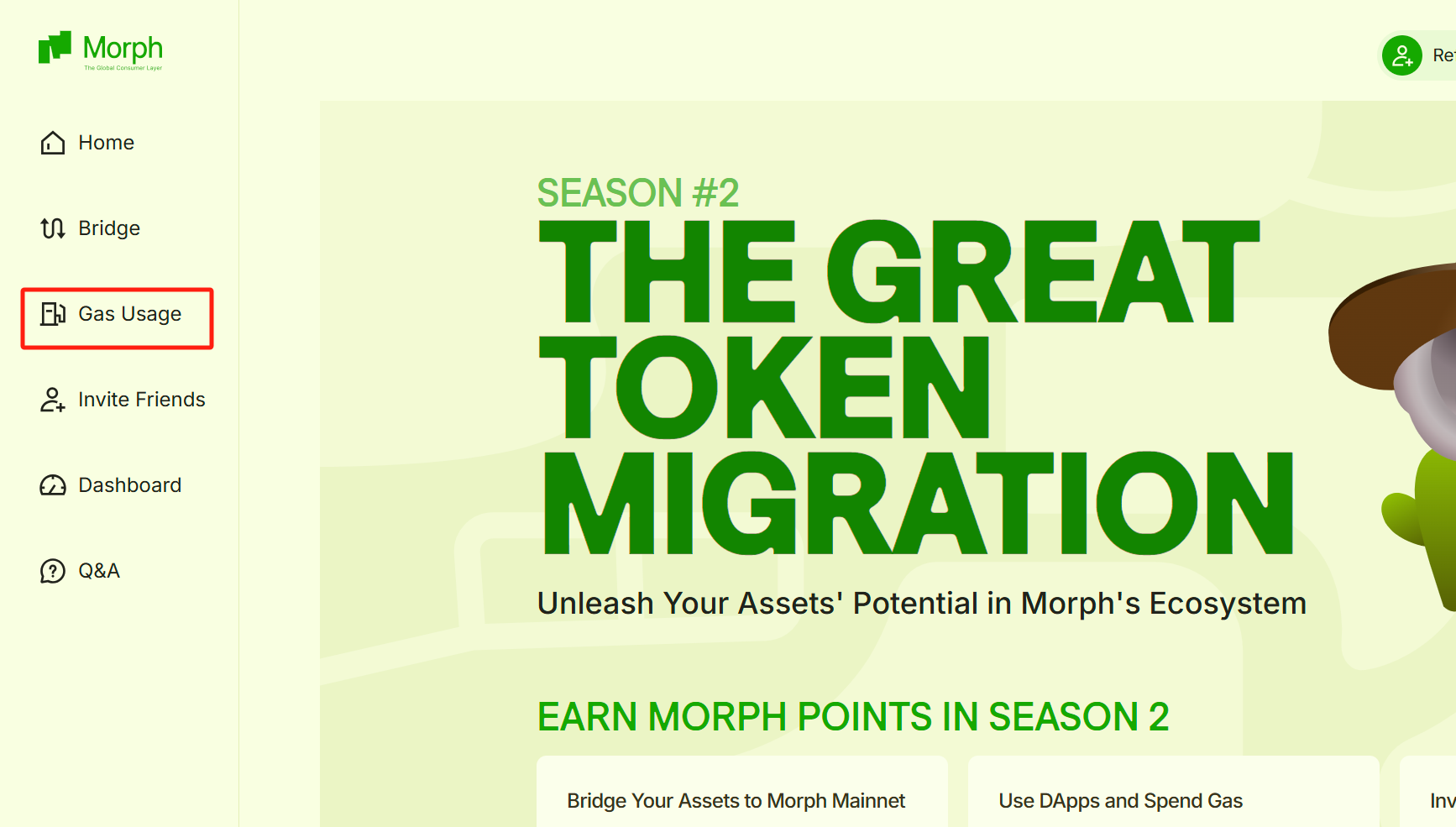
- Click the Explore more DApps on Morph option to navigate to our Ecosystem page to search for dapps by keywords or categories or try some of the highlight DApps currently offering additional prizes and points.
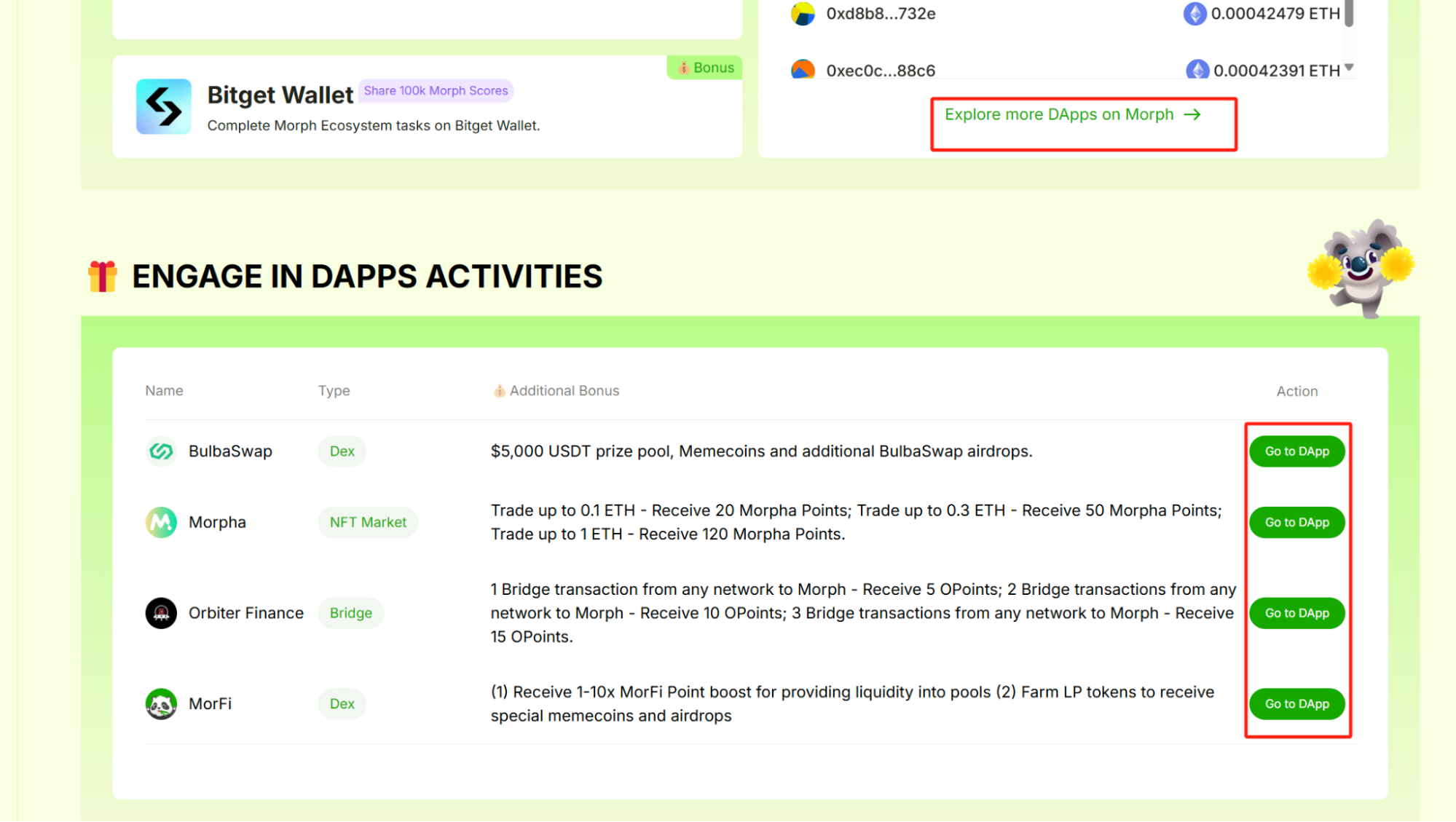
- Clicking on any DApp link will take you to an external website. Make sure you review any instructions our partner DApps may have, connect your wallet, select Morph Mainnet, and begin approving transactions to earn as many Morph Points as possible.
To earn even more Morph Points, learn how to invite your friends to participate in Season 2 next.